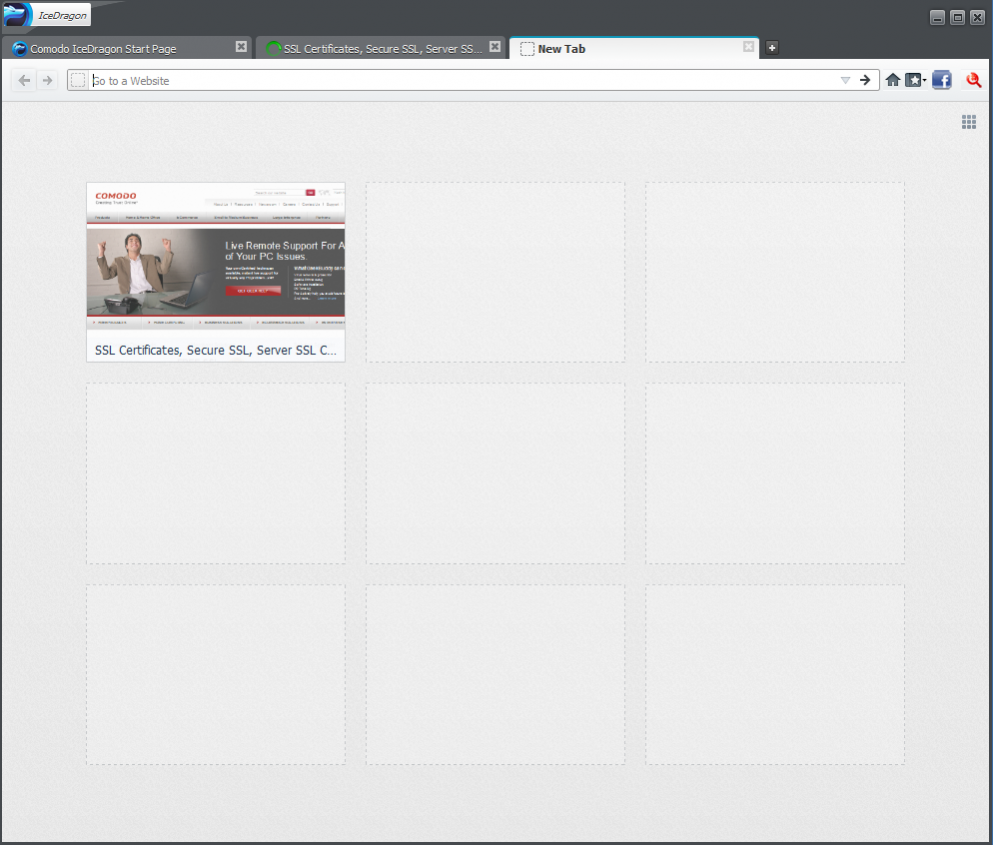Comodo IceDragon 65.0.2.15
Free Version
Publisher Description
Comodo Ice Dragon is a free, feature-rich, web browser from Comodo (maker of the renowned Comodo Internet security software). It has the look and feel of FireFox but features several security and functionality improvements:
Built-in website filter. The Comodo Online Security plugin automatically blocks malicious websites before you open them.
More secure default settings. Ice Dragon ships with settings optimized for maximum security and privacy.
Private browsing. Incognito mode further improves privacy by preventing cookies from being stored during browsing sessions.
Better certificate handling. During HTTPS sessions, the Dragon address bar will clearly indicate the class of SSL certificate used by the website (Extended Validation, Organization Validation or Domain Validation).
Drag and drop browsing. Simply drag any text or image to the right of the browser to run an instant search on the item. Try it once and you'll love it.
Secure DNS service. Switch your browser DNS to Comodo and enjoy a faster and more secure internet experience.
Built-in media downloader. One-click download of video and audio from YouTube, DailyMotion and other streaming media sites.
About Comodo IceDragon
Comodo IceDragon is a free software published in the Browser Tools list of programs, part of Network & Internet.
This Browser Tools program is available in English. It was last updated on 22 April, 2024. Comodo IceDragon is compatible with the following operating systems: Windows.
The company that develops Comodo IceDragon is Comodo Security Solutions, Inc.. The latest version released by its developer is 65.0.2.15. This version was rated by 5 users of our site and has an average rating of 3.2.
The download we have available for Comodo IceDragon has a file size of 54.53 MB. Just click the green Download button above to start the downloading process. The program is listed on our website since 2019-06-19 and was downloaded 227 times. We have already checked if the download link is safe, however for your own protection we recommend that you scan the downloaded software with your antivirus. Your antivirus may detect the Comodo IceDragon as malware if the download link is broken.
How to install Comodo IceDragon on your Windows device:
- Click on the Download button on our website. This will start the download from the website of the developer.
- Once the Comodo IceDragon is downloaded click on it to start the setup process (assuming you are on a desktop computer).
- When the installation is finished you should be able to see and run the program.